VG Mi Account Sideload Mode Tool Latest Update
Are you a MIUI 13 user wanting to get around the security lock on the MI Account? Look nowhere else! A quicker and easier method is provided by VG Mi Account Tool freshly updated Sideload Mode for Mi Accounts. This free MIUI 13 Mi cloud lock remover programme is made to help users get rid of the trouble of sideloading EDL Boot, FRP removal, and Mi Cloud Reactivation Formatting on different Xiaomi MIUI 13 powered phones.
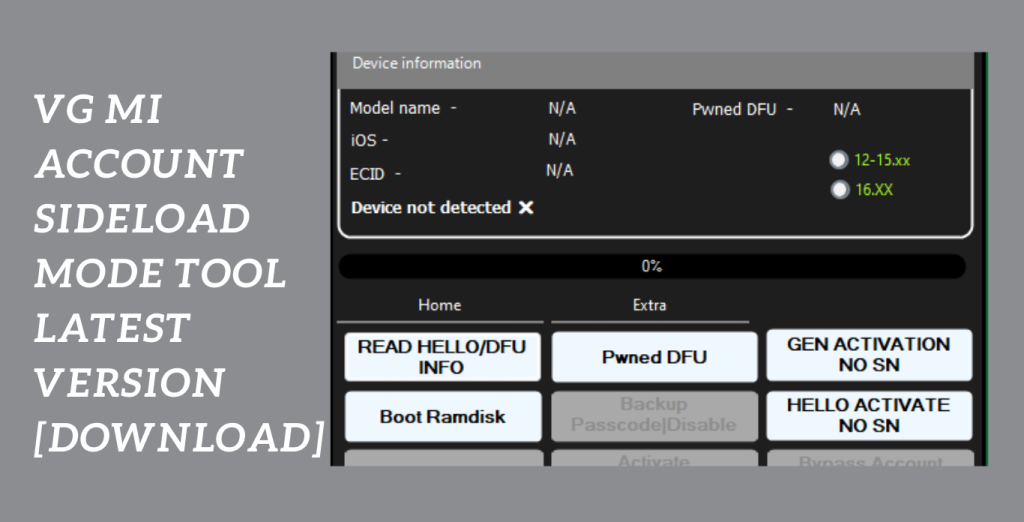
Complexity of MI Account security locks:
The complexity of MI Account security locks may be said to be history thanks to this tool’s improved capabilities. Say goodbye to laborious procedures and hello to an easier unlocking procedure. Users may easily remove Mi Cloud Reactivation Formatting and FRP locks with the improved Sideload Mode for Mi Accounts by VG Tool.
More simpler than ever:
It’s now more simpler than ever to unlock your smartphone. Simply use the Xiaomi MI Assistant’s (Sideload) mode to its full potential and let the gadget do its magic. The user-friendly features and straightforward interface make unlocking MIUI 13 devices a smooth process. Don’t pass up this fantastic chance to reclaim total control over your Xiaomi gadget. Hence, Utilise the most recent improvements in MIUI 13 unlocking tools to stay ahead of the curve.
Key Features:
- Alternative that is quicker and easier: Ditch the intricate processes and time-consuming techniques. This utility streamlines the unlocking procedure for MIUI 13 smartphones by providing a quicker and easier option.
- Mi Cloud Reactivation Formatting Removal: Remove the Mi Cloud Reactivation Formatting lock easily, enabling users to swiftly and effectively recover access to their MIUI 13 smartphones.
- Factory Reset Protection, or FRP Elimination: Easily remove FRP locks so that MIUI 13 users may unlock their devices without difficulty. Enjoy a smooth transition free of pointless obstacles.
- Benefit from the tool’s Sideloading EDL Boot functionality, which enables users to unlock MIUI 13 smartphones utilising Xiaomi MI Assistant (Sideload) mode.
- Friendly User Interface: Hence, The application has a simple and accessible to people of all technical backgrounds because to its intuitive and user-friendly interface.
- Free: Take use of this effective tool’s advantages without paying anything. Users may unlock MIUI 13 smartphones for free using the improved Sideload Mode for Mi Accounts by VG Tool.
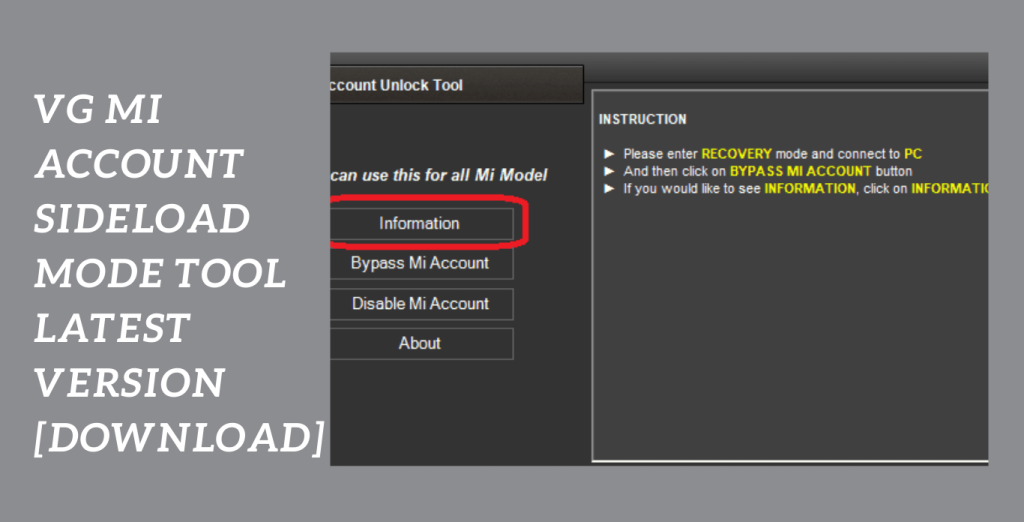
System Requirements:
- Operating system: Windows (suitable for Windows 7, 8, or 10 versions).
- Intel Core i3 or above is the recommended processor.
- Memory: 4 GB or more
- Storage: Enough free disc space for the installation of the utility and any related data
- MI Assistant by Xiaomi: Make sure the Xiaomi MI Assistant programme is set up on your PC.
- Stable internet connection required for downloading the tool and any required files.
How to Install:
- Install the tool: Download the “Sideload Mode for Mi Accounts by VG Tool” setup file from an authorised or reputable website.
- Make sure you get it from an unbiased, reputable, and secure source.
- The setup file may be found by navigating to the directory where it was saved on your computer when the download is complete.
- In the absence of an alternative location being given, it is typically in the “Downloads” folder.
- Activate the setup file: To begin the installation procedure, double-click the setup file.
- Hence, Click “Yes” to approve the required rights if User Account Control (UAC) asks you to.
- the Installation Wizard’s instructions: The installation wizard will walk you through the procedure.
- Choose the preferred installation choices, such as reading and accepting the licence agreement if one is shown.
Password: technicalworld.co