E-GSM TOOL v2.5.9 With Free Loader Login No Need Activation
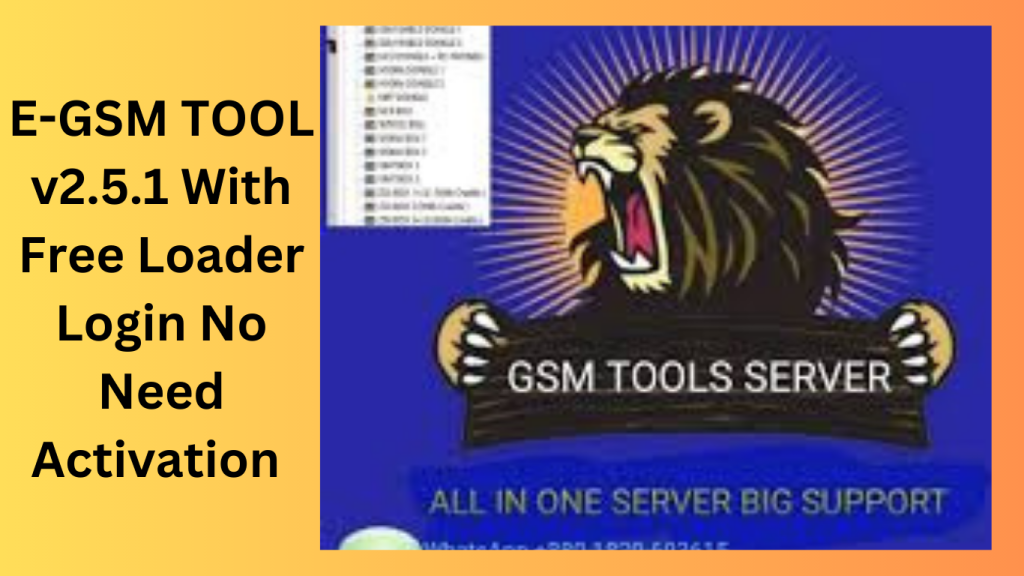
E-GSM TOOL Its versatile characteristics enable a variety of applications, from straightforward information extraction to sophisticated bootloader modification. The variety of the Android environment makes the EGSM Tool an essential tool for users to ease device administration.
Key Features:
Reading information and removing FRP
The EGSM Tool’s main function is to let users get important data from their Android smartphones. Additionally, it solves the problem of Factory Reset Protection (FRP) by making it simple for consumers to deactivate it. When users run into issues with locked devices or authentication, this capability comes in quite handy.
NVDATA Backup, Recovery, and Factory Reset for Devices
Data preservation is important for device management. Additionally, it provides the ease of factory resetting the device, guaranteeing a new beginning whenever required.
IMEI patching, relocking, and bootloader unlocking
Additionally, it provides IMEI patching, which enhances and optimizes the performance of the device.
Repairing certificates and flashing firmware
The EGSM Tool goes above and beyond the fundamentals by providing certificate repair to resolve problems with security certificates. To improve security and functionality, users may also utilize the tool’s firmware flashing option to upgrade their devices with the most recent software releases.Data preservation is a significant part of device management. Resetting the screen lock gives customers access to their devices without further hassles in situations when they are having trouble with screen locks, thanks to a feature of the EGSM Tool.
Development of the EGSM Tool:
A committed group of programmers who understood the necessity for an all-encompassing Android device management solution came up with the idea for the EGSM Tool. They conceptualized and painstakingly constructed the tool, drawing on their knowledge, to satisfy both beginning users and seasoned fans.
How the EGSM Tool Helps with Android Device Management and Gives Users More Control:
The EGSM Tool provides a comprehensive solution, whether it’s for guaranteeing data integrity, improving performance, or resolving security issues.
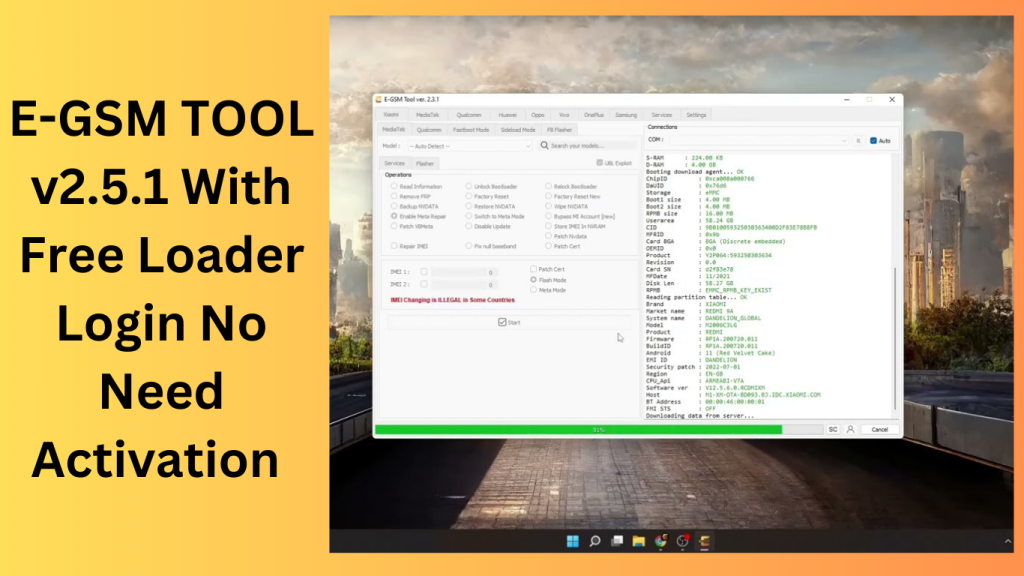
The EGSM Tool: A User-Friendly Guide for Getting Started:
- Follow the steps to install the tool on your computer.
- Launch the tool after connecting your Android smartphone via USB.
- Examine the tool’s user interface and choose the required functionality from the list.
- For easy task completion, adhere to the instructions and suggestions on the screen.
- Future Prospects in Android Device Management.
Prospects for Android Device Management in the Future:
The environment of device management is changing along with the Android ecosystem. The EGSM Tool establishes a precedent for flexible solutions that are in line with new technological developments and user needs. Future releases could include even more complex capabilities to meet the constantly evolving demands of Android users.
Password: technical world.co
Download Link!