Mediatek Simple Unlock Tool (MSU) 2.0 Free Version

Mediatek Simple Unlock Tool The Mediatek Simple Unlock Tool (MSU) is a flexible software program created especially to function with Android tablets and smartphones using MediaTek processors. It has the ability to remove FRP (Factory Reset Protection), flash firmware, and unlock patterns on compatible devices, among other things. The tool’s broad range of device model support guarantees compatibility with many MediaTek-based gadgets.
Certainly! In the competitive mobile market of today, when many users consider unlocking numerous smartphone features and capabilities to be essential, the MediaTek Simple Unlock Tool (MSU) 2.0 is very important. The MSU tool stands out as a superb option with the rising desire for simpler FRP removal, data formatting, and bootloader unlocking. It has a wide range of top smartphone brand compatibility and offers a number of outstanding benefits.
Functions Supported by the System:
- FRP Elimination: This function enables customers to go over Factory Reset Protection so they can use the device without having to enter their Google login information previously.Secure Format (Misc): Users can format different device information in a certain way to start again with a clear and uncluttered device.
- Users have the option to entirely erase all personal data and reset the device to its factory default settings by formatting and organizing its data disc.
- Secure Format (Para): By enabling a secure format for the “para” partition, which houses crucial device-specific data, this feature makes sure that formatting is both efficient and secure.
- Users have the option of avoiding the authentication procedure to access more options and functionalities.
- Specifically created for Samsung devices, the FRP Erase function enables users to get around the FRP security on their Samsung cellphones.Mi Account Bypass: Xiaomi customers may quickly avoid the Mi Account authentication process and take full advantage of all the features available on their smartphone.
- Bootloader Unlock: With the MediaTek Simple Unlock Tool 2.0, users may unlock the bootloader of the compatible devices they own, opening the door to more complex customization possibilities and the installation of unofficial firmware.
Features:
- Bypassing the device’s authentication procedure gives you access to more functions and capabilities.
- Mi Acc Bypass: On Xiaomi smartphones, this function enables you to avoid the Mi account verification process.
- You may securely format a device’s miscellaneous partition using the secure format (Misc) command.
- Secure Format (Para): This format securely constructs the device’s parameter partition.
- With the use of the Erase FRP (Samsung) tool, you may free Samsung devices from the Google account lock.
- You can unlock the bootloader on most devices using this.
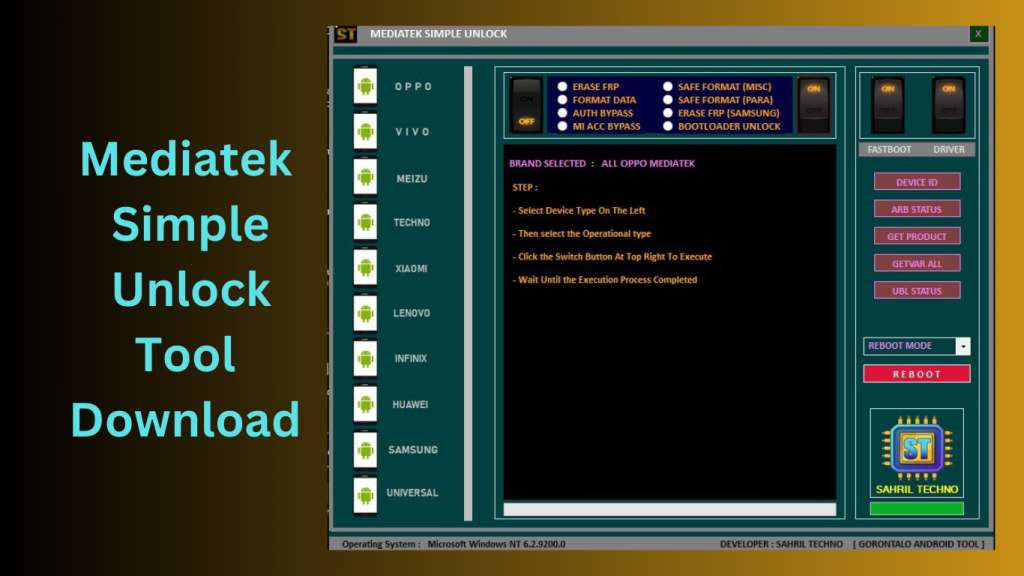
Supported Models:
- Devices from the following brands are compatible with the MediaTek Simple Unlock Tool 2.0:
- OPPO VIVO
Samsung Meizu
Nokia Xiaomi Huawei Lenovo Tecno Vsmart Asus Infinix
What is the best way to use it?
- Start by downloading the utility using the URL given.
- It is advised to temporarily turn off your antivirus programme after downloading in order to continue.
- After that, extract the downloaded files to a desired location.
Make careful to empty your computer’s “C:” disc before beginning the tool’s installation. - This action is crucial.
- Find the setup file by opening the extracted folder.
- To finish the installation procedure, run the setup file and adhere to the simple on-screen instructions.
- Locate the “MSU – Global” programme and click it to start the MediaTek Simple Unlock Tool.
- Utilise a USB cable that is compatible to connect your smartphone to the PC.
- Use the tool to enjoy unlocking different features and capabilities on your MediaTek-based cellphone.
How to Use:
- Utilise the supplied download link to get the MSU MediaTek Simple Unlock Tool.
- Find and open the extracted folder.
Password: technicalworld.co