XU-Tool V2.0 For MediaTek and Qualcomm Tool
Introducing XU Tool, a free, streamlined Windows program created especially for Xiaomi phones with MTK and Qualcomm processors. The most recent version of XU Tool offers a variety of strong features that make it simple to unlock, repair, and optimize the your Xiaomi smartphone.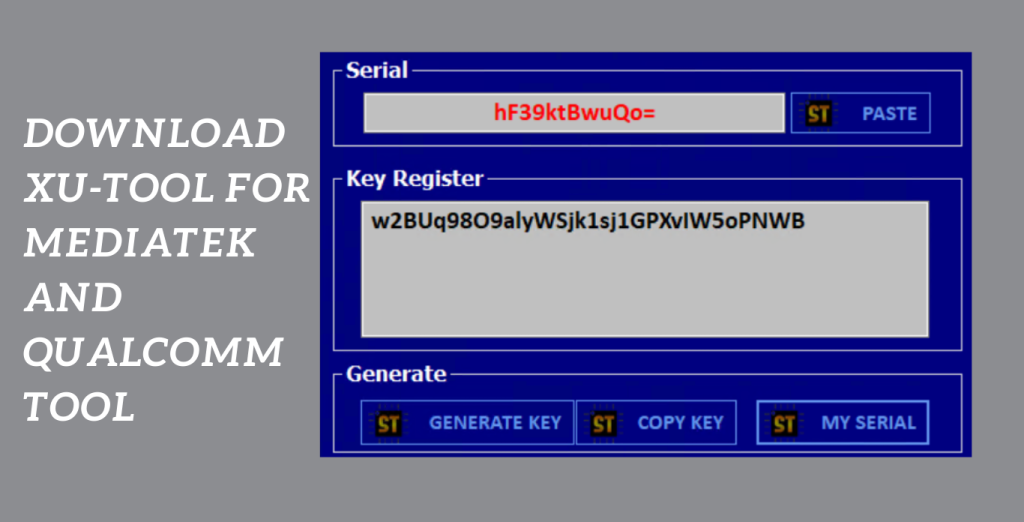
Extensive support:
The extensive support provided by XU Tool for numerous modes is one of its most notable characteristics. XU Tool has you covered whether you need to operate in MTP (Media Transfer Protocol), EDL (Emergency Download), or Fastboot mode. This guarantees that unlocking and fixing your Xiaomi phone will be as flexible and compatible as possible.
Capabilities of XU Tool go beyond:
The capabilities of using Tool go beyond doing only one activity. It has a wide range of functions, including Erase Factory Reset Protection (FRP), Remove Pattern Password Pin, Format, Factory Reset, and Unlock Mi Lock. With these tools available to you, you can quickly fix typical problems and reclaim complete control over your Xiaomi smartphone.
Cost-effective and dependable solution:
For individuals looking for a cost-effective and dependable solution for their Xiaomi phone repair or unlocking requirements, downloading Xiaomi Unlocker Tool V2.0, the most recent version of XU Tool, is a sensible decision. You will be guided through the procedure if you simply follow the directions, making the process easy even for novices.
Key Features:
- XU Tool is particularly made to operate with Xiaomi Phones Powered by MTK and Qualcomm, ensuring compatibility with a wide range of devices.
- XU Tool has an intuitive and user-friendly UI that makes it usable even for individuals with no background in technology. Effortlessly and conveniently do chores.
- Whether you need to work in MTP, EDL, or Fastboot mode, XU Tool can handle them all, giving you options for a range of unlocking and repair chores.
- You may simply remove FRP (Factory Reset Protection) from your Xiaomi phone using the XU Tool. You may recover full access to your device by wiping the FRP off of it.
- Removing a pattern, password, or PIN If you can’t remember the pattern.
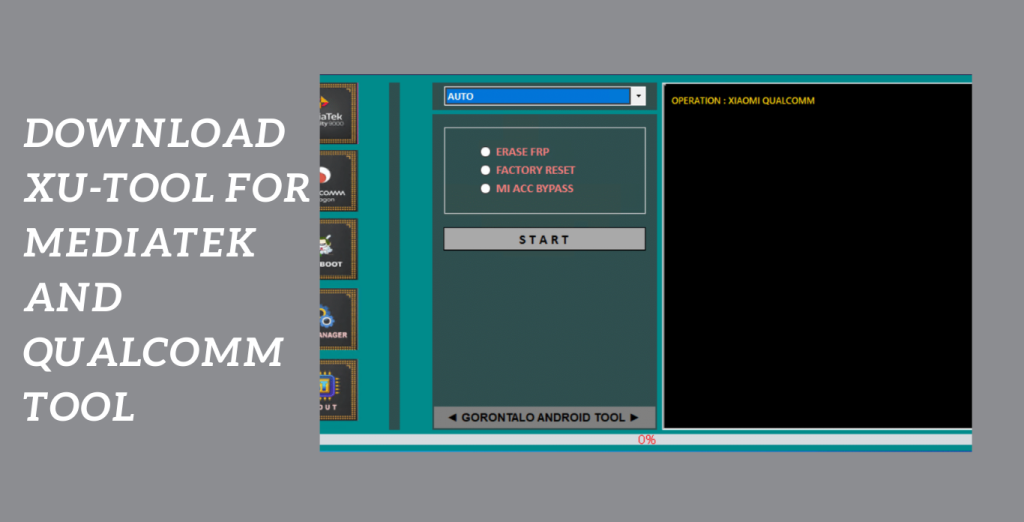
System Requirements:
- Operating system: Windows 7, Windows 8, and Windows 10 (both 32-bit and 64-bit versions) are all compatible.
- Processor: For effective operation a processor with a minimum clock speed of 1 GHz or greater is advised.
- RAM: To guarantee smooth functioning when usingTo, a minimum of 2 GB of RAM is advised.
- Storage Space: In order to install and operate you must have at least 100 MB of free disc space on your computer.
- USB Drivers: Ensure that your computer has the required Xiaomi phone USB drivers installed. The official Xiaomi website or the company that makes the gadget may generally provide these drivers.
How to Install:
- To obtain the installation file go to the official website or a reliable source. Verify that the version you download is the most recent one that works with your operating system.
- After the download is complete, go to the folder on your computer where the installation file was located. It usually resides in the “Downloads” subdirectory.
- Launching the Installer To launch the installer, double-click the installation file. If User Account Control (UAC) asks you, select “Yes” to give the installation the required rights.
- A language selection page will appear before the installation procedure even starts. Select the language you want to use from the list of choices, then click “OK” or “Next” to continue.
- Carefully read the End User Licence Agreement (EULA). If you accept the conditions, tick the box to show that you do and then click “Next” or “Agree” to continue.
- Select the target folder where you wish to install the by clicking on the installation location option. The default location is an option, or you can click “Browse” to pick a different folder. Once you’ve decided, press “Next” or “Install” to proceed.
Password: technical world. co
Mirror Link!