TF Kirin Tool V2 Bootloader Unlock Hisilicon CPU Tool Latest
Huawei’s Full Potential Unlocked TF Kirin Tool is a ground-breaking tool for Huawei smartphone owners who want to maximise the capabilities of their gadgets. Users may circumvent Huawei’s security measures and take more control over their devices with the help of this potent tool.
Achieving Security Protocols of Huawei:
To safeguard its products, Huawei has put in place strict security controls, making it difficult for consumers to root their devices or install custom ROMs. However, the TF Kirin Tool V2 streamlines the procedure and offers a secure way to get beyond these security measures.
Easy Custom ROM Installation and Rooting TF A simplified procedure for rooting Huawei handsets and installing custom ROMs is provided by Kirin Tool V2. Because the associated difficulties are removed, both newcomers and experts may use it.
Making the Bootloader Simple to Unlock:
For device customization, unlocking the bootloader is an essential step, and TF Kirin Tool V2 makes it quick and uncomplicated. Now that the bootloader can be easily unlocked, users may experiment with a larger variety of customizations.
Key Features:
- Rooting and custom ROM installation are made simple for owners of Huawei handsets with the TF Kirin Tool.
- Users may now customise their user experiences and have more control over their gadgets thanks to this.
- Bootloader Unlocking: Huawei smartphone owners may unlock the bootloader more easily with its help
- Users may access additional functionality, set up personalised recoveries, and upload personalised firmware by unlocking the bootloader.
- Users who have lost their Google account credentials or who have bought a used device with FRP activated may find this functionality to be especially helpful.
- Performance Enhancement: The TF Kirin Tool provides capabilities for performance enhancement of the device. Customers may modify their Huawei gadgets.
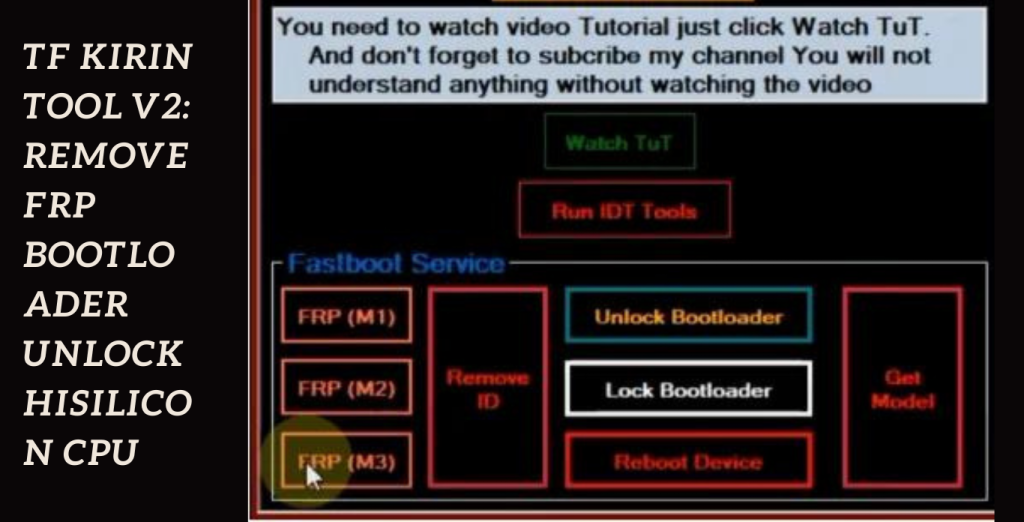
System Requirements:
- System of operation: TF Windows 7, Windows 8, and Windows 10 operating systems are all compatible with Kirin Tool.
- CPU: It is advised to have at least an Intel Pentium 4 CPU.
- RAM: For optimum performance, the tool needs at least 2GB of RAM.
- Storage Space: Check that the hard disc of your computer has enough free space to fit the tool and any related files.
- USB Port: Your computer has to have a working USB port so you can connect your Huawei device and use the to do various tasks.
How to Install:
- Get here: For the setup file, go to the official website or a reliable source.
- Run the setup programme: The setup file must be double-clicked to start the installation wizard.
- Take a look at the licence agreement: Carefully read and consider the licence agreement.
- Decide where to install the device: Choose the folder at which you wish to install.
- Select Additional Components (if applicable): The installation procedure may occasionally provide the opportunity to install extra drivers or components.
- Launching the Installation: To start the installation process, click the “Install” or “Next” button. Hold off till the installation
Password: technicalworld.co