iReverse MTP Bypass Universal Tool By HadiK IT Latest
Devices with design locks are the target audience for the iReverse MTP Bypass Tool. There are several ways to install the FRP bypass app if you possess a device with FRP (Factory Reset Protection). To access lock settings and applications, you must first enter the settings menu, dial pad menu or other alternatives like YouTube.
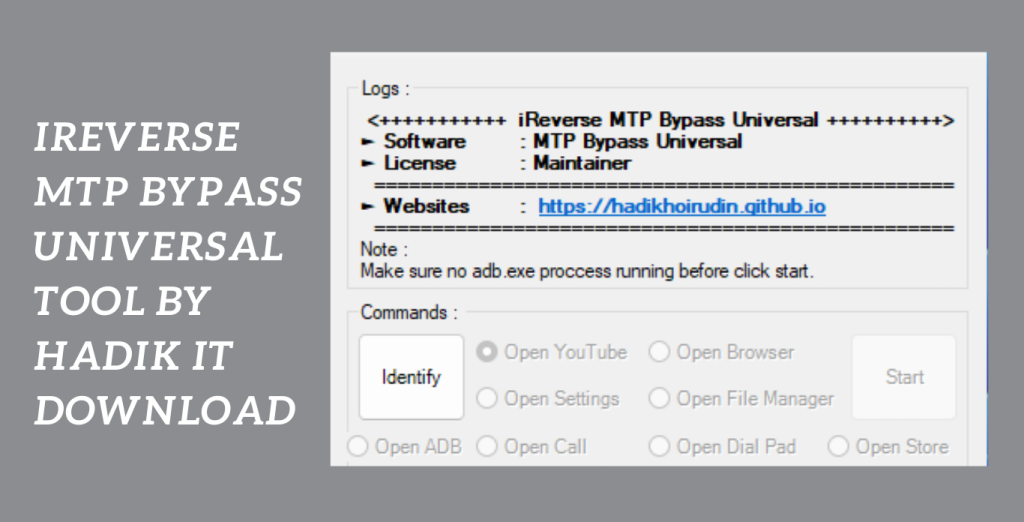
May quickly and easily reach the settings menu:
with MTP (Media Transfer Protocol) mode, you may quickly and easily reach the settings menu or all menus with this strong tool, allowing you to remove FRP from your smartphone. Make sure your machine has a suitable operating system before running the program.
Easy way to unlock FRP devices:
There has never been a more easy way to unlock FRP devices. Investigate your options to easily restore control of your device. Contact your device’s manufacturer’s official support channels for further information or assistance with FRP bypass techniques, or go to trustworthy technical forums and groups.
Key Features:
- Devices with Factory Reset Protection may be unlocked using the iReverse MTP Bypass Tool, which is a dependable option for consumers who are dealing with FRP locks.
- Specifically Designed for Devices with Design Locks: This tool is made to work with devices that have design locks, guaranteeing compatibility and efficiency for a variety of devices.
- Multiple means of access: The iReverse MTP Bypass Tool gives you access to several ways to unlock programs and settings, including YouTube, the dial pad menu, and the settings menu.
- Quick and Simple FRP Removal: Using the MTP (Media Transfer Protocol) mode, you may quickly and simply remove FRP from your smartphone, giving you back complete control over the device.
- User-Friendly Interface: The tool has an intuitive interface that makes it easy to use.
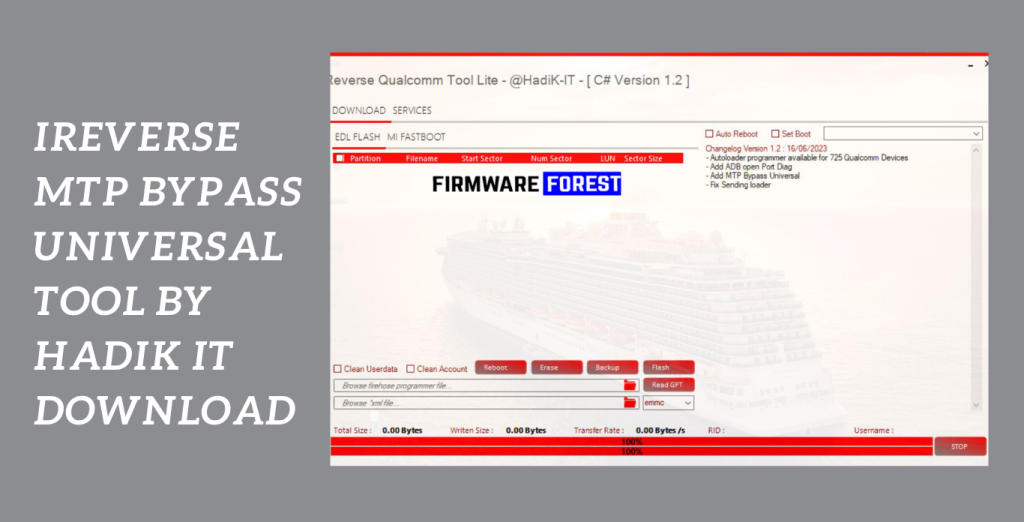
System Requirements:
- Operating System: Windows, including versions 7, 8, and 10, or any other compatible operating systems as indicated by the utility.
- Intel Core i3 or later suggested as the processor.
- RAM: a minimum of 4 GB of RAM.
- Storage: The tool installation and related files will require enough free disc space.
- An Internet connection might be essential to download the tool or any required updates.
How to Install:
- Install the tool: To obtain the iReverse MTP Bypass Tool setup file, go to the legitimate website or an authorized source.
- Verify that you download it from a reputable, safe source.
- Unless you specify a different location, it is often in the “Downloads” folder.
- Thus, Activate the setup file: To begin the installation procedure, double-click the setup file. Click “Yes” to approve the required rights if User Account Control (UAC) asks you to.
- The Installation Wizard’s instructions: The installation wizard will walk you through the procedure.
- Read the license agreement if asked, accept it, and select the installation choices you want.
Password: technical world.co
Mirror Link!