LPro AIO Ramdisk Tool For Windows Best Tool Latest
LPro AIO Ramdisk Tool v1.5 for Windows is a potent tool made to improve iOS usage for ardent and enthusiastic users. Users may carry out a number of tasks with the help of this crucial programme, including device setup, SSH backup checks, file recovery, and avoiding the Hello screen. This article will examine the most recent iteration of LPro’s AIO Ramdisk Tool for Windows, emphasising the enhancements and new capabilities that make it essential for iOS users.
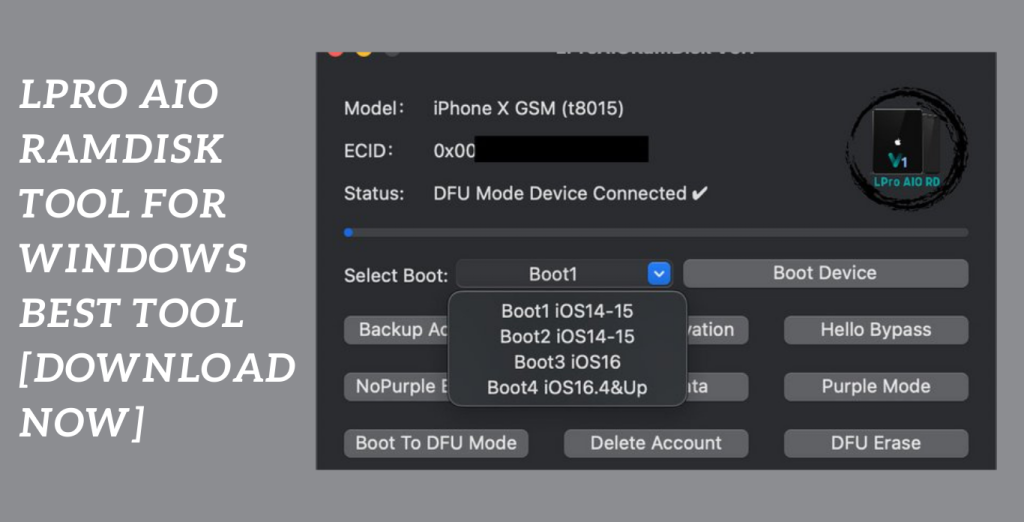
Most recent LPro AIO Ramdisk Tool:
LPro AIO Ramdisk Tool v1.5 for Windows is available without charge.
Download the most recent LPro AIO Ramdisk Tool for Windows to fully use your iOS device. You may get a variety of cutting-edge features, more functionality, and better performance with this free download.
Unprecedented access to your iOS device:
LPro AIO Ramdisk Tool v1.5 for Windows gives you unprecedented access to your iOS device. This version’s additions and enhancements make it a must-have companion for iOS users who like discovering all of their devices’ potential. This programme gives you the power to preserve your data and simplify your iOS experience, from sophisticated backups to seamless file recovery. Enjoy improved speed, improved stability, and a user-friendly interface that makes difficult tasks simple. Take use of LPro AIO Ramdisk Tool v1.5 for Windows to improve how you use your iOS device. Get it right away to take your iOS device management and optimisation to a new level.
Key Features:
- Enhanced Device Initialization: LPro AIO Ramdisk Tool v1.5 makes it easier to initialise devices, enabling you to swiftly and easily configure your iOS device. Say goodbye to the inconvenience of challenging setup processes.
- SSH Check for Backups: You can easily carry out SSH checks for backups using this utility. You may feel secure knowing that the backup files on your iOS device are secure and authentic.
- File Recovery Streamlined: Did you accidentally remove any crucial files? The LPro AIO Ramdisk Tool simplifies file recovery, enabling you to quickly and easily recover lost data. Never again stress over losing important files.
- Bypass the Hello screen to avoid being caught there when configuring your iOS device. LPro AIO Ramdisk Tool v1.5 offers a seamless bypass, enabling you to continue without interruption.
- Performance and Stability Improvements: The most recent version of LPro’s AIO Ramdisk Tool for Windows has a number of improvements that increase both performance and stability. Utilise an iOS device management tool that is more dependable and streamlined.
- User-Friendly Interface: The product has an intuitive user interface that makes it accessible to both novice and experienced users. Utilise a clear and organised tool interface to complete jobs quickly.
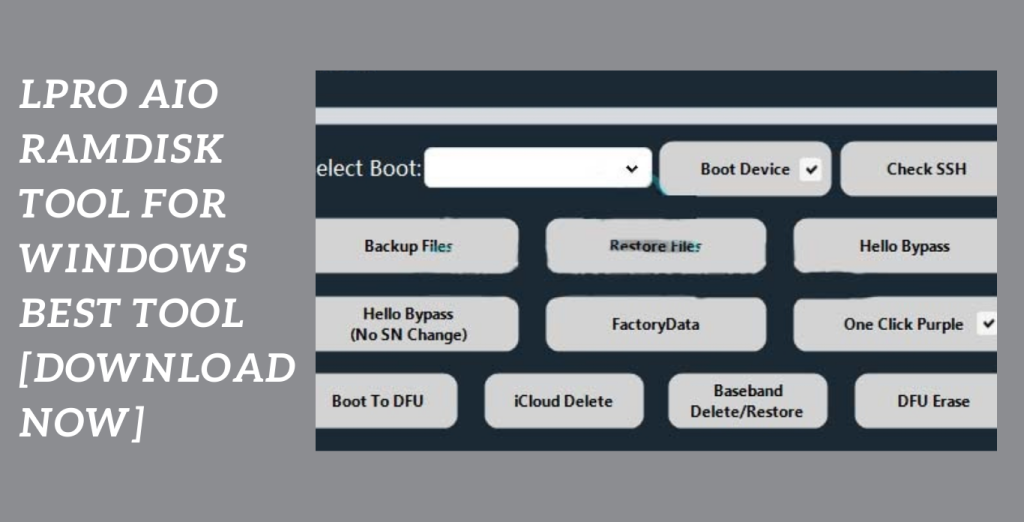
System Requirements:
- Windows 7, Windows 8, Windows 8.1, or Windows 10 as the operating system.
- Processor: Intel Pentium 4 or more (or similar).
- RAM: For optimum performance, you should have a minimum of 2 GB (4 GB is suggested).
- Storage: The tool installation will require at least 100 MB of free disc space.
- Display: A screen resolution of at least 1024×768 pixels is advised.
- Internet access is necessary for downloading the programme and obtaining updates.
- Additional Software: To guarantee compatibility with iOS devices, make sure iTunes is updated and installed on your computer.
How to Install:
- Get the installation package here Download the LPro AIO Ramdisk Tool v1.5 for Windows installation package from the official website or another reliable source. The downloaded file should be saved somewhere on your PC.
- Run the Installer To launch the installer, find the downloaded installation package file and double-click it. Make sure you have the required rights to install software on your computer since you could be requested for administrator access.
- Recognising the Licence Agreement If you accept the terms of the licence agreement after carefully reading it, tick the box next to it. To continue, click the “Next” or “Install” button.
- Select the Installation Location: The installer will give you the chance to select the target folder for the tool’s installation.
- By choosing the “Browse” option, you can choose a different folder or maintain the default position. Once you’ve decided, press “Next” or “Install” to continue.
- Launching the Installation The installation procedure will now start with the installer. It can take a short while to finish. A progress indicator that shows how far along the installation is may also be seen.
- Complete the Installation A “Finish” or “Done” button will appear after the installation is complete. To finish the installation procedure, click on it.
Password: technicalworld.co
Mirror Link!